
Lightfunnels will be at GITEX AFRICA, Stand No: 9A - 31, Hall 9. See you there!
Guides

Tutorial
How to Generate Barcodes for Bulk SKUs: A Step-by-Step Guide
Lorem Ipsum is simply dummy text of the printing and typesetting industry. Lorem Ipsum has been the industry's standard dummy text ever since the 1500s.

Lightfunnels team
April 21, 2025
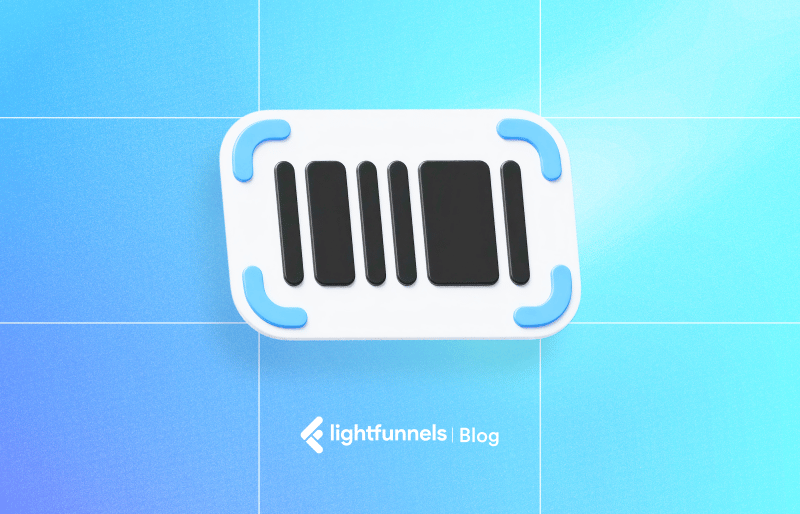
Barcodes help track products and manage stock easily. If you run a small shop or a big warehouse, making barcodes for many items at once helps you save time, avoid mistakes, and work more efficiently.
This guide will show you how to generate barcodes for your inventory.
Step 1 : Understand the Basics of Barcodes
Before creating barcodes, it’s important to know the basics. Barcodes are machine-readable codes that store product info like SKU numbers and prices.
The most common types are:
- UPC : Used in retail for product identification.
- EAN : Like UPC, but used internationally.
- Code 128: Good for alphanumeric data.
- QR Codes: Store more info, like URLs.
For SKUs, Code 128 and Code 39 are often the best choices because they work well with inventory systems.
Step 2: Organize Your SKU Data
The first step in generating barcodes for bulk SKUs is to organize your product data.
Ensure you have a clean and structured list of SKUs, including:
- SKU numbers
- Product names
- Descriptions
- Pricing information (if applicable)
This data can be stored in a spreadsheet (e.g., Excel or Google Sheets) or a database. Having a well-organized dataset will make the barcode generation process smoother.

Get started with Lightfunnels
Lorem ipsum odor amet, consectetuer adipiscing elit.
Step 3: Choose a Barcode Generation Tool
There are numerous tools and software available for generating barcodes in bulk. Some popular options include:
- Online Barcode Generators: Websites like Barcode.tec let you upload a CSV file to generate barcodes.
- Barcode Software: Programs like BarTender and Zebra Designer offer advanced barcode creation and printing.
- Excel or Google Sheets Add-ons: Tools like Barcode Fonts work with Excel and Google Sheets to create barcodes directly.
Step 4: Format Your SKU Data for Bulk Processing
Most barcode generation tools require your SKU data to be formatted in a specific way. Typically, this involves:
- Saving your SKU list as a CSV file.
- Ensuring each SKU is in a separate row.
- Including any additional information (e.g., product name, price) in adjacent columns if needed.
Step 5: Generate Barcodes in Bulk
Once your data is ready, follow these steps to generate barcodes in bulk:
- Upload Your Data : Import your CSV file into the barcode generation tool.
- Select Barcode Type : Choose the appropriate barcode format (e.g., Code 128, Code 39).
- Customize Settings : Adjust settings such as barcode size, resolution, and file format (e.g., PNG, PDF).
- Generate Barcodes : Run the tool to create barcodes for all SKUs in your dataset.
Step 6: Verify and Test Barcodes
After generating the barcodes, it’s crucial to verify their accuracy. Use a barcode scanner or a barcode verification app to ensure each barcode:
- Scans correctly.
- Matches the corresponding SKU.
- Is legible and meets industry standards.
Testing a sample of barcodes before printing or deploying them can save time and prevent costly errors.
Step 7: Print and Apply Barcodes
Once verified, you can proceed to print and apply the barcodes to your products or packaging. Consider the following:
- Label Printers: Invest in a high-quality label printer for professional results.
- Label Materials: Choose durable labels that suit your product’s environment (e.g., waterproof labels for outdoor use).
- Placement: Ensure barcodes are placed in a consistent and easily scannable location.
For large-scale operations, automated labeling systems can further streamline the process.
Step 8: Integrate Barcodes into Your Inventory System
The final step is to integrate the barcodes into your inventory management system. This involves:
- Updating your database with the barcode data.
- Training staff on how to scan and track products using barcodes.
- Implementing barcode scanning at key points, such as receiving, stocking, and checkout.
Using barcodes helps you track inventory in real time, reduce mistakes, and work more efficiently.
Tips for Success
- Standardize SKU Formats: Use a consistent format for SKUs to avoid confusion.
- Regularly Update Data: Keep your SKU and barcode data up to date as products change.
- Invest in Quality Tools: High-quality barcode generators and printers ensure reliability and longevity.
This guide will make the process easier, improve accuracy, and help you manage inventory better. Whether you have a small shop or a big warehouse, barcodes keep things organized and efficient.

Lightfunnels team
April 21, 2025

Sign up to the Newsletter
Lorem Ipsum is simply dummy text of the printing and typesetting industry.

Sign up to the Newsletter
Lorem Ipsum is simply dummy text of the printing and typesetting industry.

Related Articles

View All

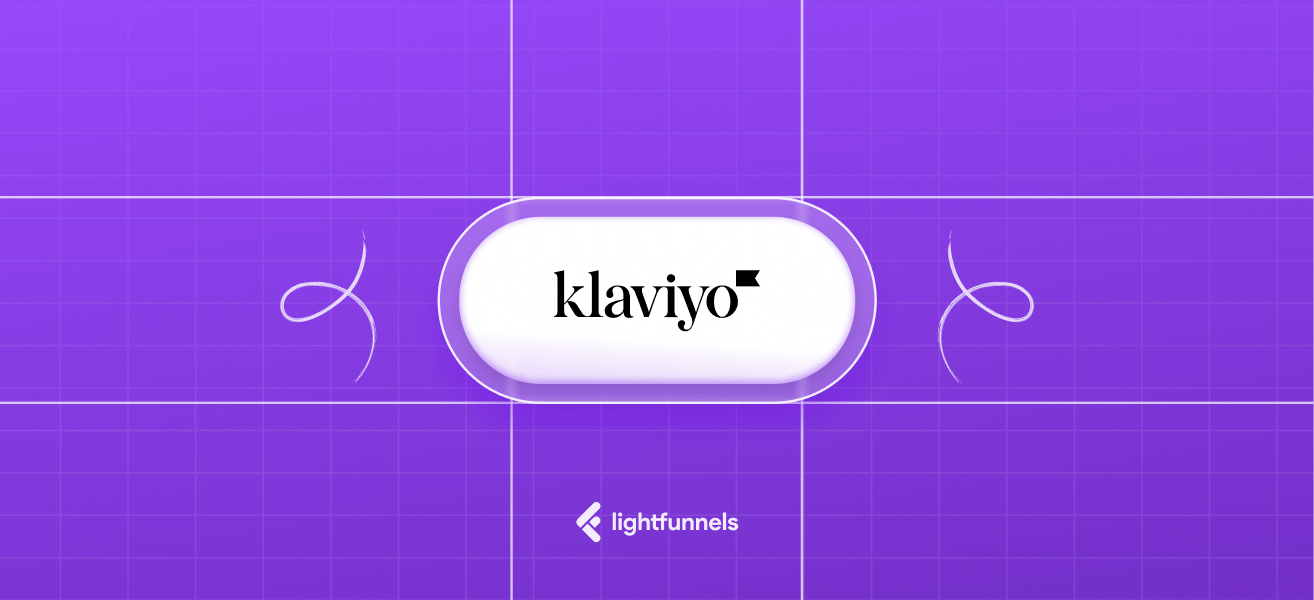
Guides
Products
Building A Lightfunnels Template
Lorem Ipsum is simply dummy text of the printing and typesetting industry.
By
Lightfunnels team
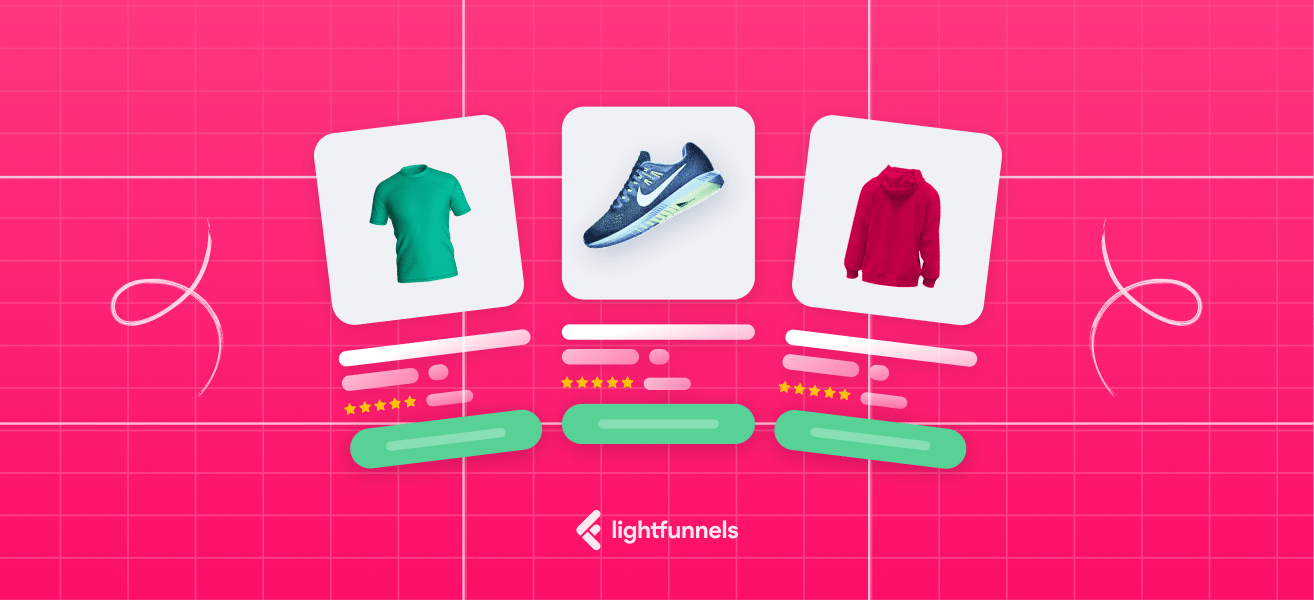
Inside Lightfunnels
Products
Building A Lightfunnels Template
Lorem Ipsum is simply dummy text of the printing and typesetting industry.
By
Lightfunnels team
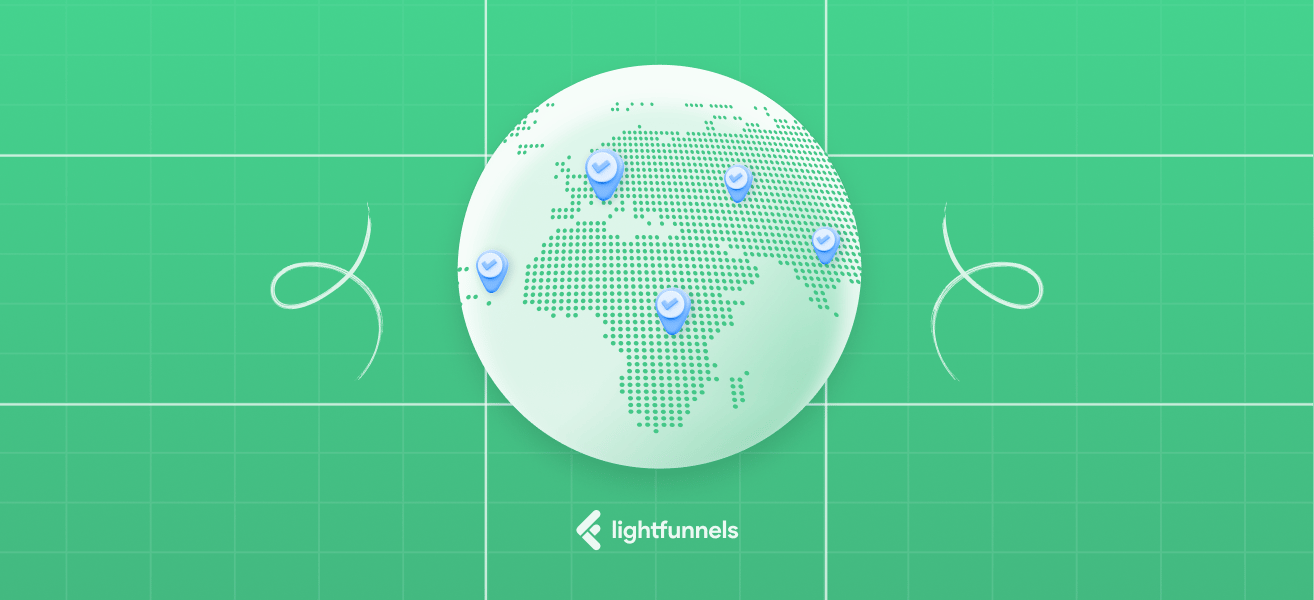
Case Studies
Products
Building A Lightfunnels Template
Lorem Ipsum is simply dummy text of the printing and typesetting industry.
By
Lightfunnels team
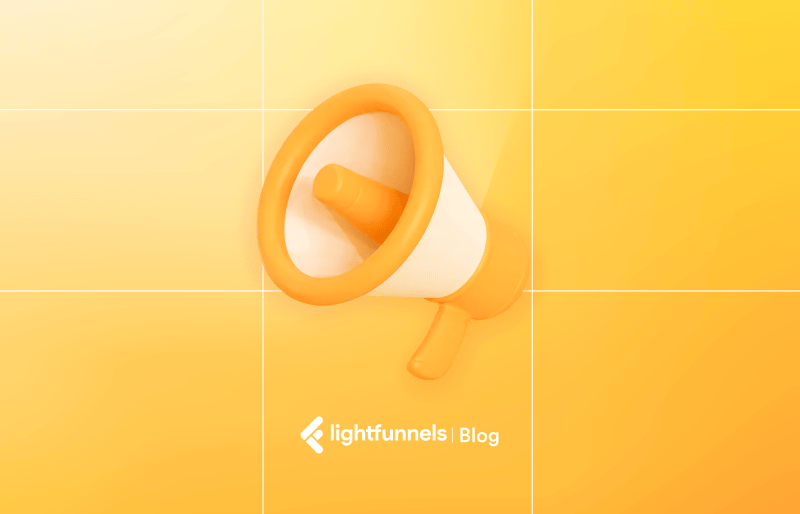

Funnel Builder

Guides

Marketing
Do Advertorials Actually Work? Let's Find Out

Lightfunnels
April 20, 2025
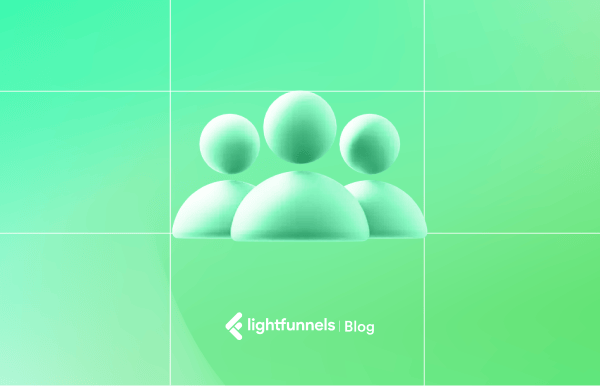

Funnel Builder

Guides

Strategy
When Should You Start Outsourcing in Your Ecommerce Business?

Lightfunnels
April 18, 2025
.png)

Funnel Builder

Guides

Funnels
How to Create a Video Sales Letter with Lightfunnels: A Step-by-Step

Lightfunnels
April 16, 2025
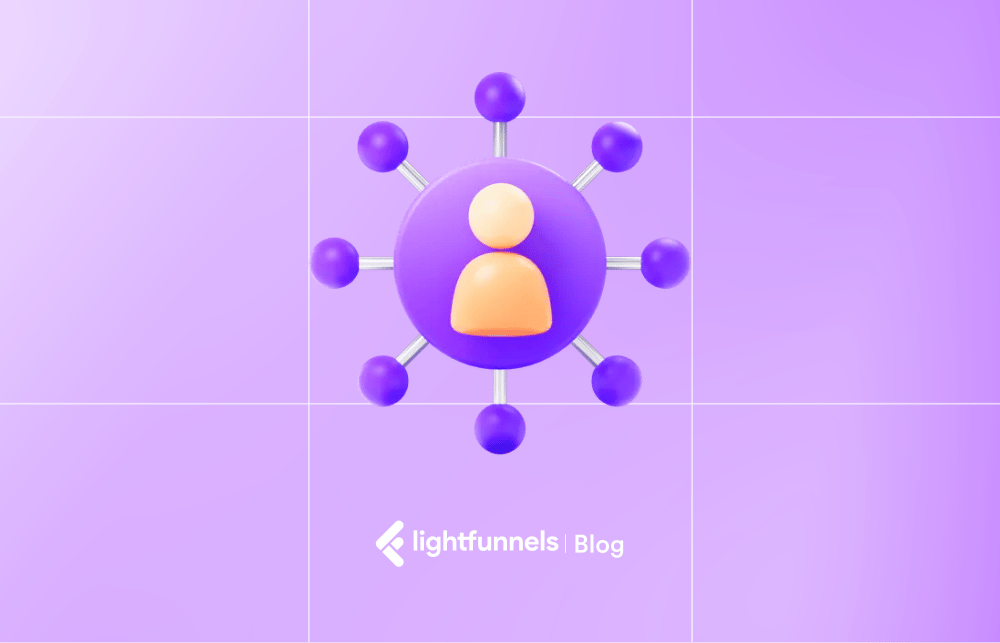

Funnel Builder

Guides

Marketing
Affiliate Marketing 101 for Small Business Owners

Lightfunnels
April 17, 2025

Sign up to the Newsletter
Sign up for our newsletter to get the latest eCommerce tips, updates, and exclusive insights

Become a Contributor
Got insights or success stories on eCommerce and sales funnels? Share them on the Lightfunnels blog!
Submit

Get started with Lightfunnels
You need help with something specific? check out our help center.
Start For Free























 (3).gif)


